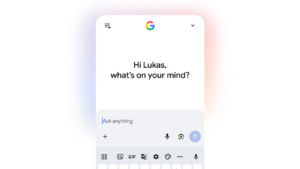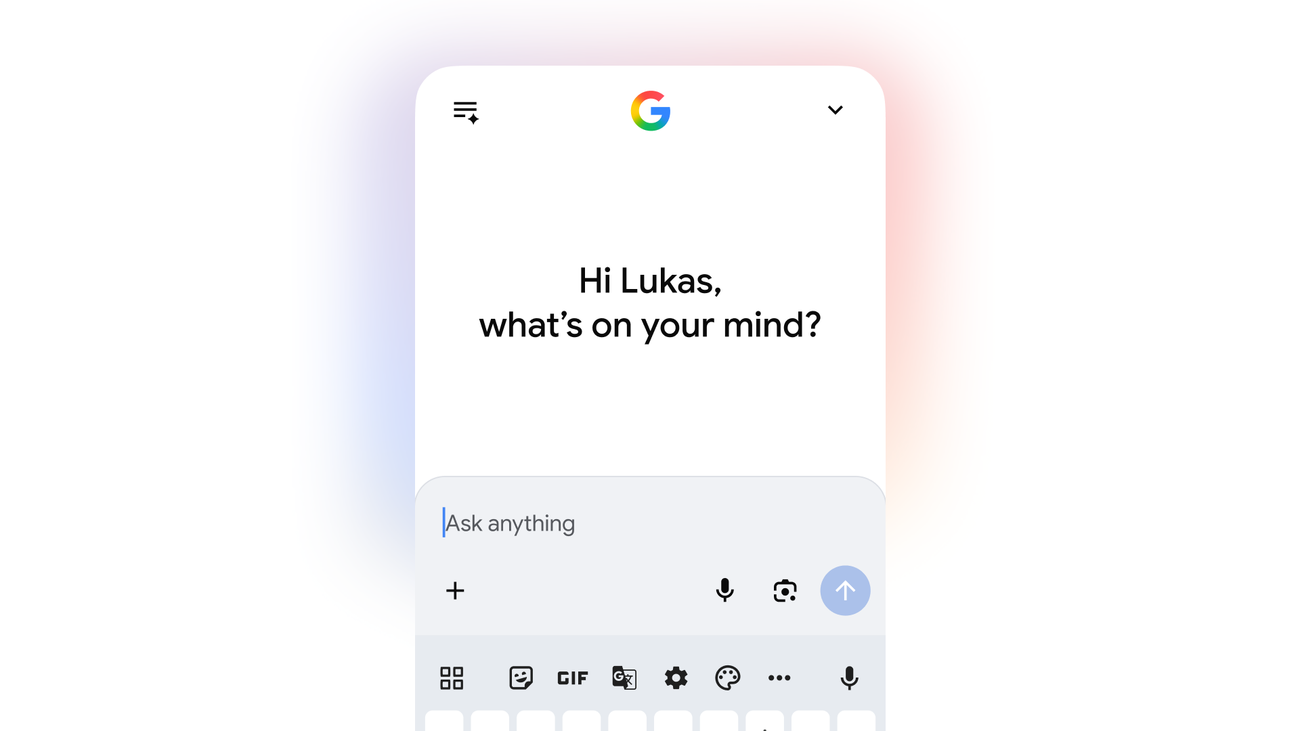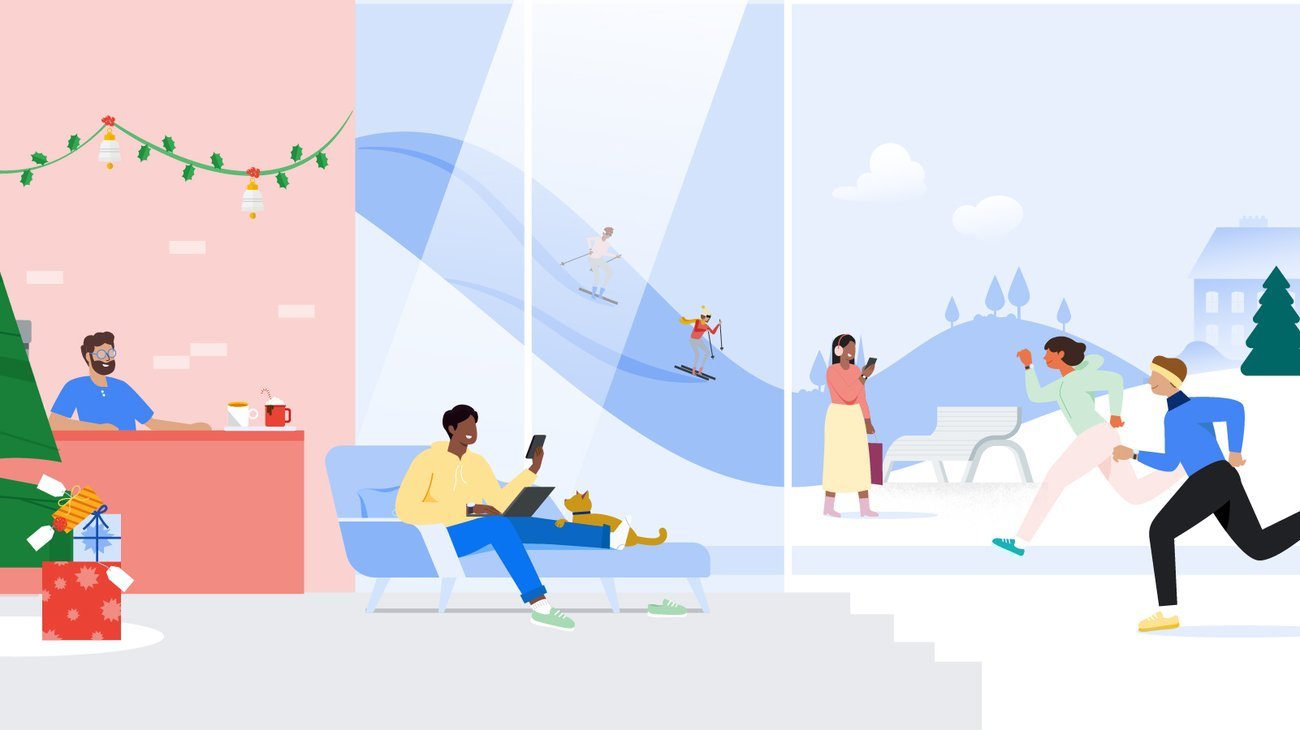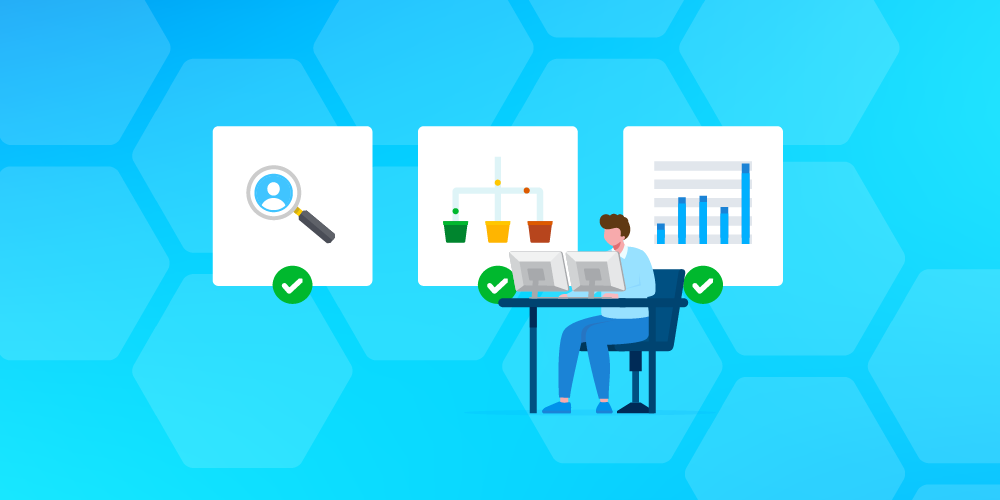The mobile app market is saturated. There is fierce competition in every category, and it requires much more than a user-friendly, beneficial app to ensure success. In a word you need, downloads. Getting those requires both organic and paid promotion strategies. So, how do you launch a successful app install ad campaign? Let’s find out.
What Is an App Install Campaign?
First, let’s start with the basics. App install campaigns are user acquisition (UA) focused and include any strategies that drive a large volume of downloads in a short period of time. In addition to the installs from paid methods, these campaigns also contribute to organic downloads.
With more installs, your app ranking increases in app stores. When this occurs, your app has greater visibility. That leads to organic uplift, which describes the organic traffic and downloads post paid campaigns.
Executing an intensive app install advertising campaign requires approximately 8-12 weeks when factoring in preparation, execution, and analysis. Let’s take a look at the steps to execute a successful app download campaign.
Step 1: Define Your Install Target Number and Budget

In defining your spending for an app install campaign, you need to set a specific goal around the number of installs you’re seeking. You’ll be quantifying this in a CPI (cost per install model). Your CPI will vary due to many factors, including the ad location, platform, and app category.
You can look at previous data to estimate your CPI. When you have this, you’ll use this formula: Targeted Installs x CPI = Total Budget
This exercise should give you a fair idea of what you need to spend to achieve your objectives.
Step 2: Choose a Platform
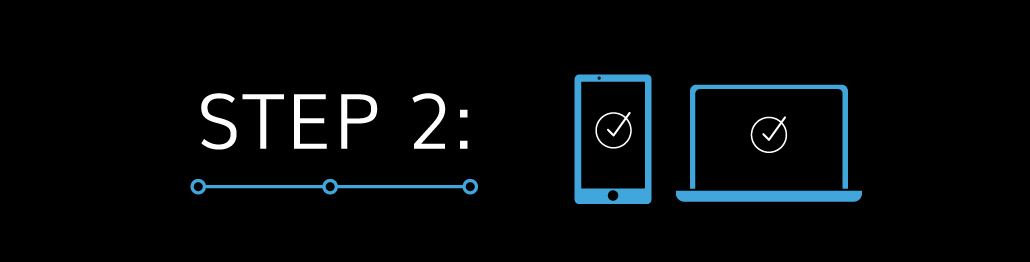
The next step is choosing a platform for your ads. Where can app ads run? The answer is basically everywhere. You can run ads across Android, iOS, mobile web, and desktop. You can use one network to include all these options. Selecting networks with diverse placement options enables customizing inventory to ideal users. Consider:
- Target demographics/personas
- Content consumption behaviors
- Past channel performance
The key is to find an advertising model with a variety of rewarded ad options that can target the types of users you desire while also ensuring positive ROAS (return on ad spend).
Step 3: Determine Attribution

When running install campaigns, you may find it challenging to determine app install attribution. However, it’s something you need to track and measure to understand the performance of the campaign. Attribution works differently on the Apple App Store versus Google Play.
The best course of action is working with a mobile app marketing partner that sets campaigns up correctly to include attribution and can provide you with reports that include accurate data. A mobile attribution partner with expertise implementing app tracker tags, managing data fires, and conducting channel analysis provides invaluable optimization visibility post-campaign launch.
Step 4: Identify and Target a Custom and Lookalike Audience

Your ideal target audience may be narrow or broad, depending on the type of app install ad. You’ve already made some decisions about the audience in choosing a platform. Now, it’s time to elaborate on it.
You likely already have a subset of users that have familiarity with your app, and they may have even engaged with you prior. So start with this group as a target. Then look at the characteristics of this likely installer to build those lookalike audiences.
Step 5: Develop the Creative for Ads

Your app ad install campaign must have creative. Depending on the inventory and platforms you select, it will require different types. These ads need to include relevant and compelling imagery and calls to action (CTAs).
Here are some tips on developing impactful app install ads:
- Grab attention by being bold and unique with your imagery. Remember, consumers experience a litany of ads every day, so you have to be different to catch their eye.
- Use imagery that displays the benefit of your app: What convenience does your app offer? How will users interact with it? Paint a picture by answering these questions.
- Keep images minimal and colors cohesive. In many cases, ads will be small, so don’t make them overly busy. Simple is better.
- Optimize for small screens: Most of your ads will display on mobile no matter the channel. Thus, you need them to be visible from this perspective.
- Ensure the quality is high: A poorly executed ad with pixelated images won’t wow anyone, so keep quality in mind.
- Consider problem-solution copy. Copy that defines a problem then the solution tends to have more engagement. You put the user into the conversation, especially if they have that problem.
- Build trust with social proof. Adding social proof to your ad could be very appealing, as it influences most consumers. For example, you could use awards, ratings, reviews, or other third-party declarations of the legitimacy of your app.
- Test different copy: You have a few words to drive someone to click. Be concise with this but also address the “what’s in it for me?” question. Try out different CTAs to see which one has the most impact.
Step 6: Launch, Analyze, and Refine

Now, you’re ready to launch your mobile app install ads! If you’ve done the work in the previous steps, then you should drive the right traffic to your app. However, it’s not the end of the road. Your mobile app marketing partner will be analyzing the results and feeding you data. In many scenarios, you will derive insights that tell you to refine, such as which CTAs or imagery are working best.
App Install Ad Campaigns with AdAction
Our team of mobile app campaign experts will help you through every step. We offer expertise and a network that’s diversified and includes proprietary reward inventory. Connect with us to launch your first or next install ad campaign.
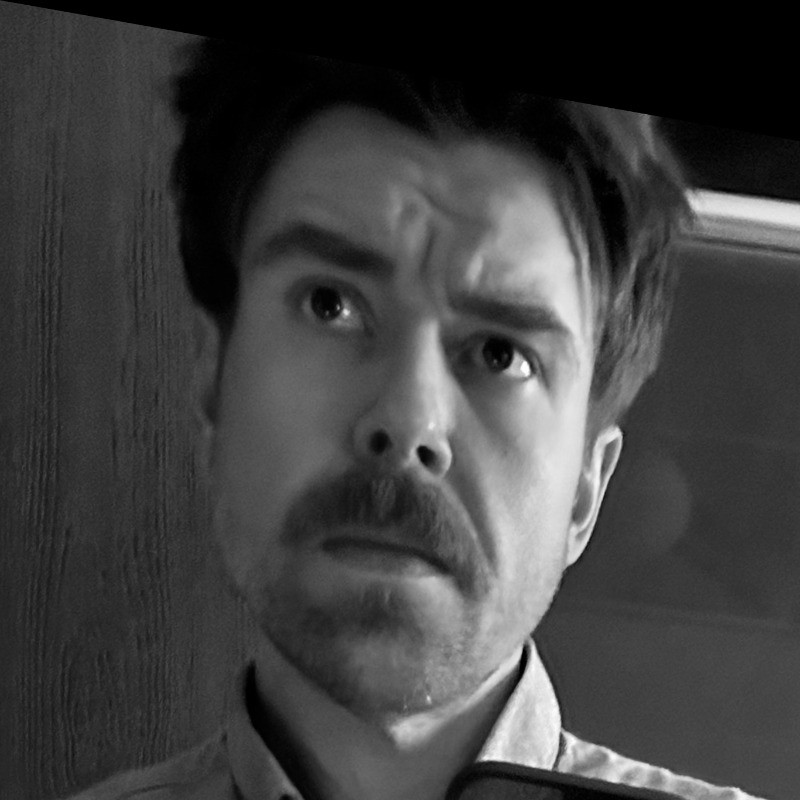
Nick is a seasoned digital marketing expert with multifaceted expertise across SEO, paid media, content marketing and data analytics. Leveraging the latest technologies, Nick future-proofs brands through integrated strategies that enhance their visibility and maximize ROI.