[ad_1]
Adtelligent is focused on providing the best technical solutions for its partners and customers while constantly improving and bringing its products up to date.
You can find the latest ones below:
Supply Side Platform
New Values and Keys in the Universal Lists
We have added three new values and two new keys to the global lists in the client’s member zone:
New Values:
| Name | Path | Type |
| Device Type | device.devicetype | integer |
| Stickyads.tv zoneId | imp.ext.zoneId | integer |
| Partner ID Improve Digital | ext.partner_id | string |
New Keys:
- Channel ID – Analyzes the channel ID from incoming requests and applies corresponding values from the list to this traffic.
- Recursive (off by default) – When enabled, processes all subdomains like subdomain.yourdomain.com and domains.
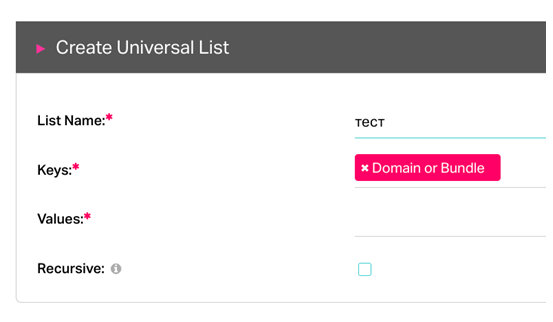
New Partners in the oRTB-Partners List
The following new partners have been added to the oRTB campaign settings:
Custom Parameters:
- Adform – TagID (Added to the list of RTB presets)
- StickyADS.tv – ZoneID
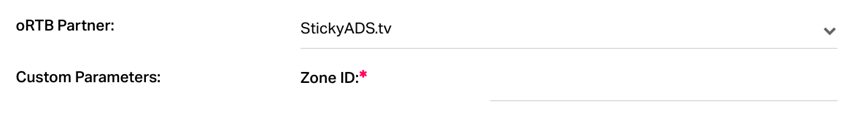
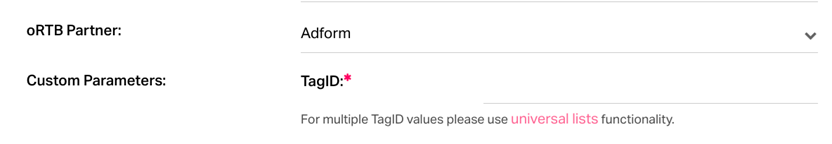
New Button in the Channel Dashboard
A new button named Download ads.txt has been added to the “Publisher”/”Advertiser” settings.
Clicking this button downloads all lines from advertisers connected to the channel and adds the channel line above them.
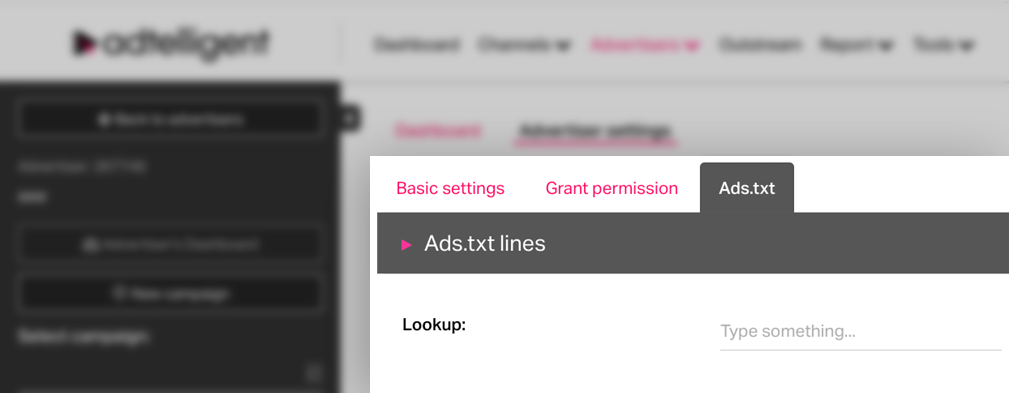
New Parameter on the Ad Server
The ad server and the tag constructor interface have been updated with a new macro and the parameters Inventory Partner Domain.
| Parameter | Macro | Button name in Tag Constructor |
| &inv_partner_domain= app.ext.inventorypartnerdomain or site.ext.inventorypartnerdomain |
{inv_partner_domain} | Inventory Partner Domain |
Parameter and Macros:
This addition supports macro and parameter processing for both tag-based and oRTB activities.
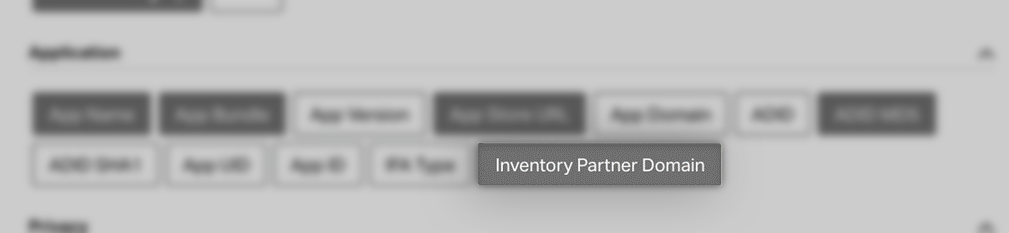
Capping on the Source Level
Two new cappings have been added to the “Source” capping section in the “Source” settings:
- Ad Requests Daily Cap – Limits the number of ad requests a supply source can receive per day. Once reached, no new requests are received until 00:00 EST the following day.
- Ad Requests Hourly Cap – Limits the number of ad requests a supply source can receive per hour. Once reached, no new requests are received until the next hour.
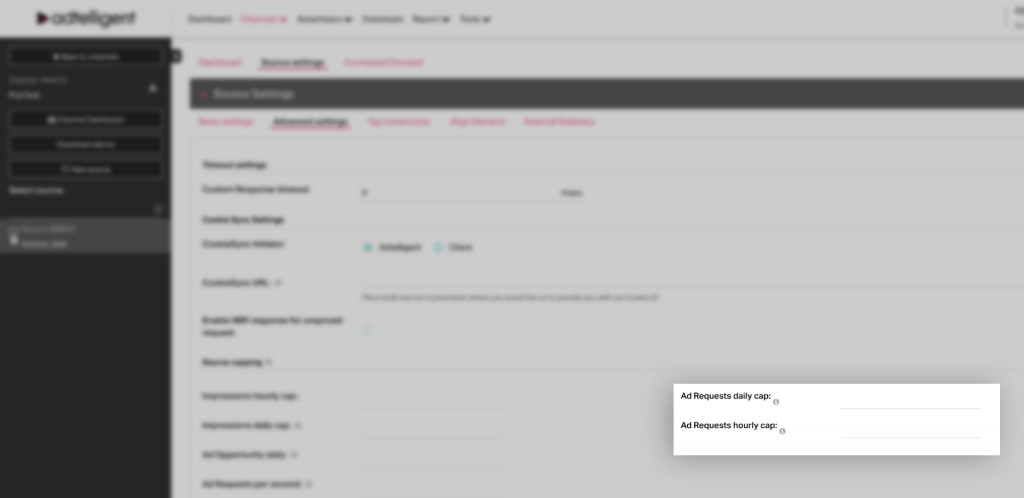
New Settings in the Schain Object Behavior Field
The Schain Object Behavior field now has two additional parameters available when selecting Append to schain object (completed)’ \’ Append to schain object’\’Override schain object:
| Attribute/Fields | Type | Description |
| asi | string; optional | the domain name of the advertising system; the advertising system identifier |
| sid | string; optional | the seller ID; identifies the seller of the inventory; |
When these options are enabled, and fields asi & sid are filled, the values apply to ad requests from all Sources under this “Channel” and are sent to all connected campaigns.
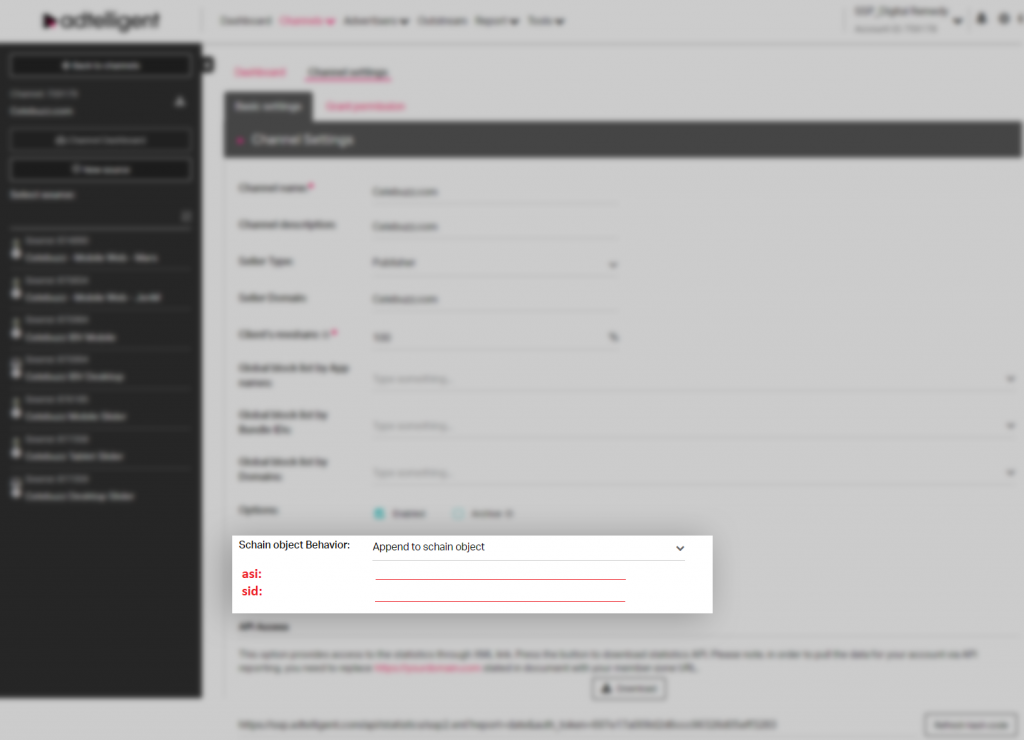
New Filter in the Advanced Targeting Settings
An Ad Categories filter has been added to the tag-based “Source” settings. It analyzes the Category attribute in the VAST markup and, based on the source settings, either enables or blocks the advertiser’s response.
New Schain Section in Advanced Targeting Settings
A new Schain section has been added to Tag-based/oRTB/PBS/Direct Demand “Campaign” settings. When the toggle inside this section is disabled, it removes schain from requests coming to the campaign. By default, this parameter is enabled.
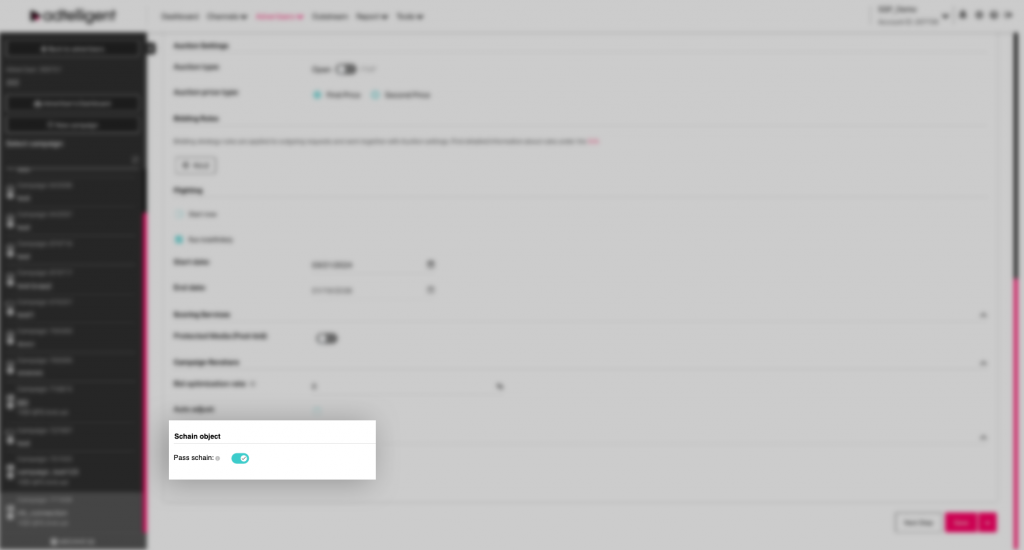
Demand Side Platform Updates
Creatives Bulk Upload
The “Creatives” tab now includes a creative Bulk Uploading option. This feature helps optimize the setup time and effort for campaigns with many similar creatives.
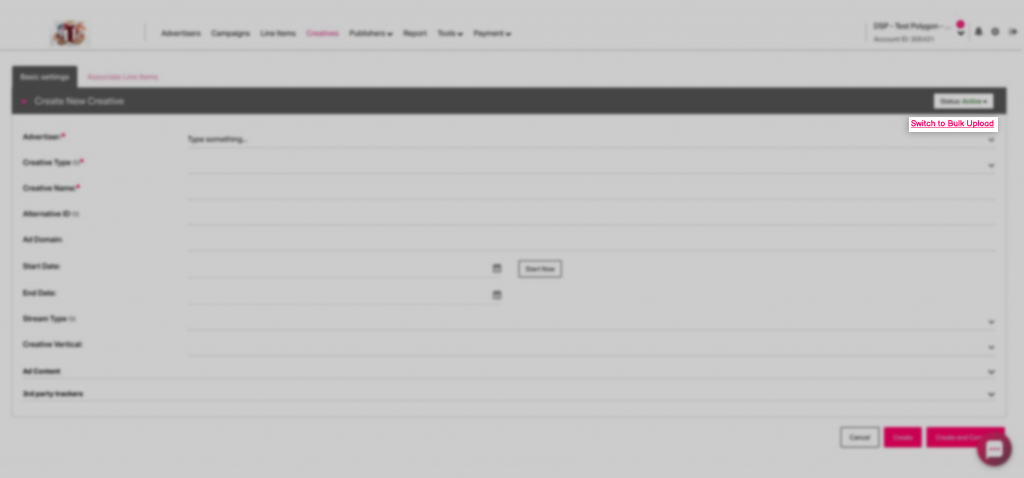
JS Support of 3rd-Party Trackers
Support for JS trackers has been added to the 3rd-Party Trackers section in the “Creative” tab. Previously, only URLs were supported. Now, there are three types of 3rd party trackers available:
- Ad Impression
- Ad JS Tracker URL
- Ad JS Tracker Code
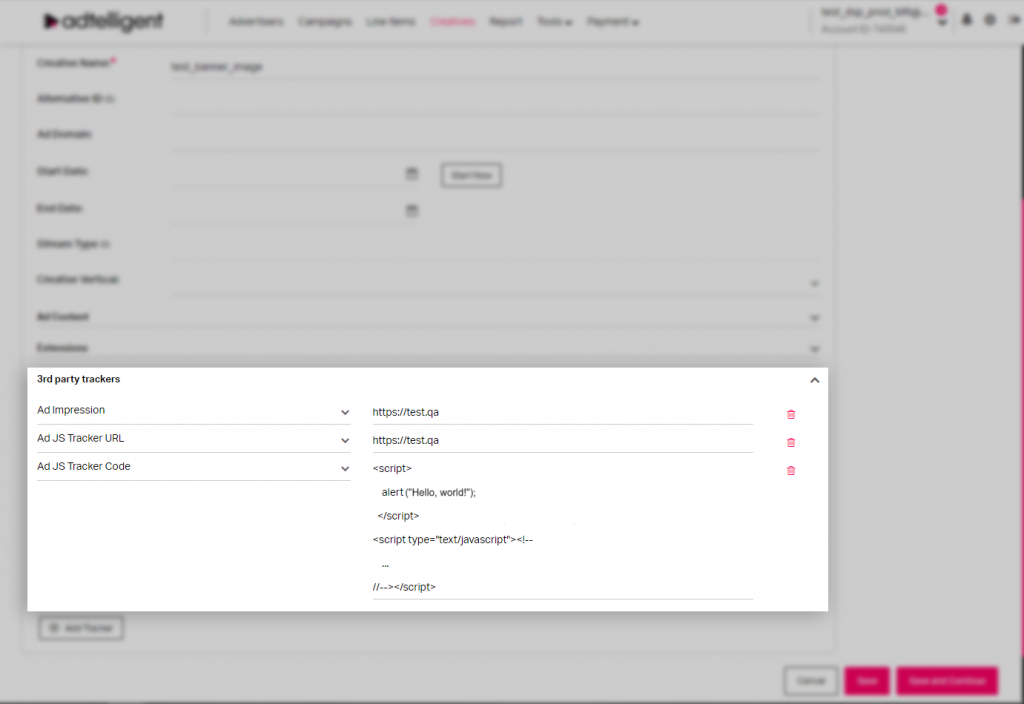
Clone Campaigns with Connected Line Items
The clone functionality for “Campaigns” has been extended. It is now possible to clone a campaign along with its connected “Line Items.” Users can clone everything or select specific items to clone.
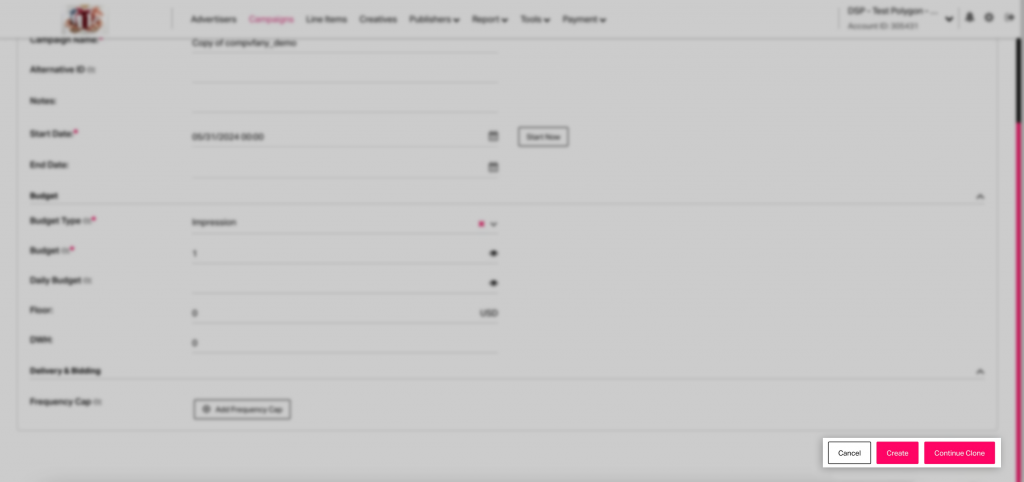
New Bidding Strategies
New Bidding Strategies have been introduced to optimize the bidding process. Based on previous bidding results, these strategies adjust bid prices dynamically within allowed ranges. This prevents overpaying for placements while still achieving the desired impression rate.
These updates are designed to enhance the efficiency and functionality of our platform. Please get in touch with your account manager if you have any questions or need further assistance.
[ad_2]
Source link







