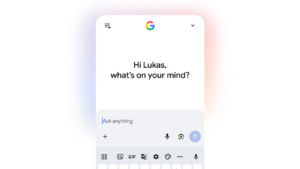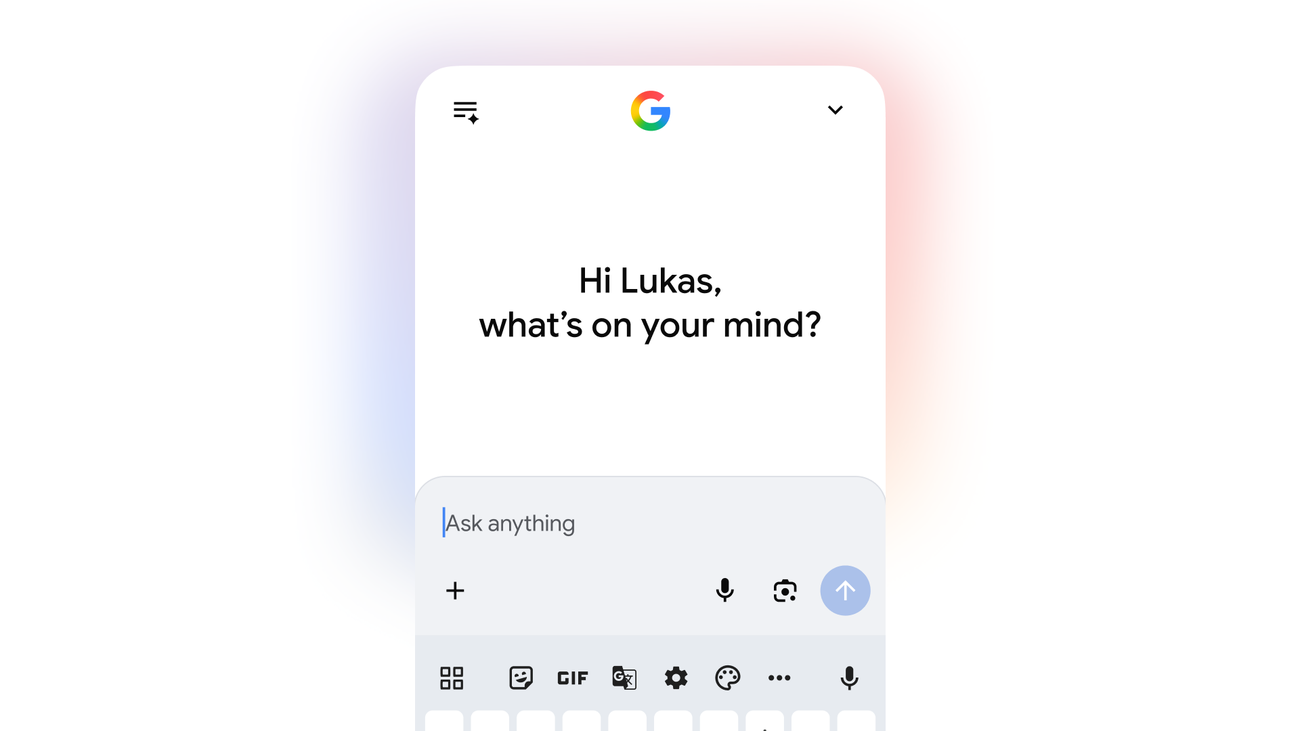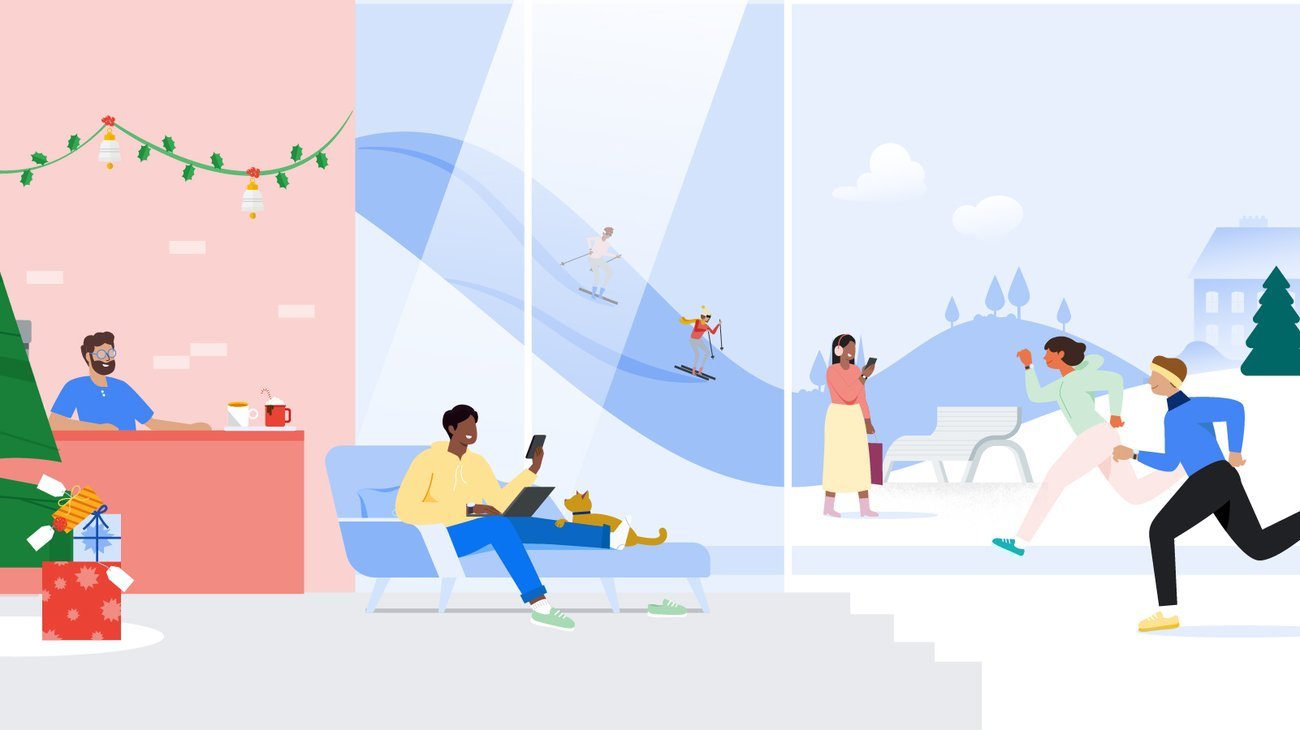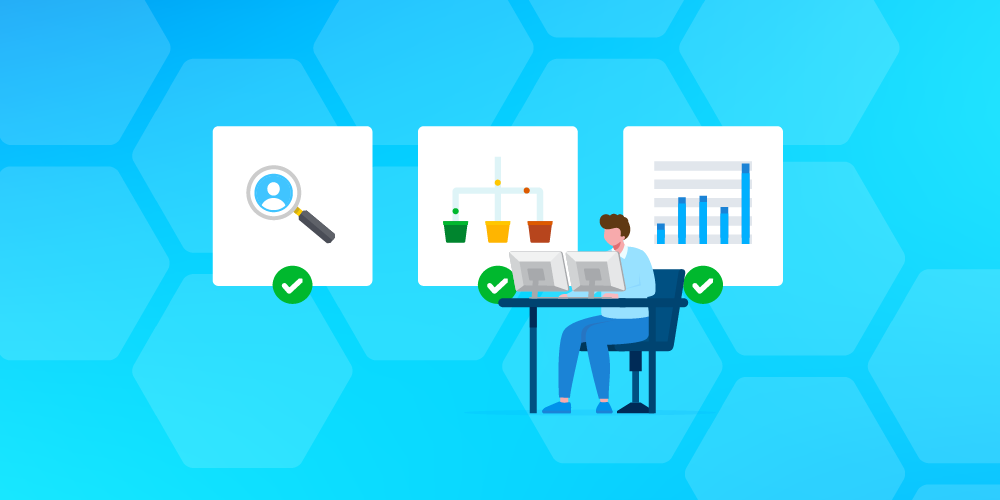At Adtelligent, we’re always working to make our products better for our partners and customers.
This quarter, we’ve introduced a series of updates to our Supply Side Platform — including new features, new partner integrations, and improvements to help everything run more smoothly.
Discover what’s new we have:
New Features
Expanded Value Options in Universal Lists
We’ve enhanced Universal Lists to give you more flexibility and control in targeting.
You can now include Pagecat and Keywords as values, and use Site URL as a key when creating or editing a list.
📍 Where to find it:
Tools → Global Lists → Universal Lists → Create/Edit → Values
These new options make it easier to set up precise targeting rules based on page content and site structure across your sources.
Also, we’ve enriched the list of values with a lot of new records. Now you can select the required value in the extended dropdown menu.
Auto-Archiving of Unused Lists + Inactive Lists Tab
To optimize system performance, we’re introducing automatic archiving for unused client lists (e.g., unused bundle lists) and a new Inactive Lists tab to help manage them.
📍 Where to find it:
Tools → Global Lists → Inactive Lists
This update ensures a smoother platform experience while giving you full control over list retention.
Partner Settings
New OpenRTB Partner: Improve Digital
We’ve added Improve Digital as a new partner option for your RTB campaigns.
📍 Where to find it:
RTB Campaign Settings → oRTB Partner
When you select Improve Digital from the partner dropdown, two custom fields will appear:
- Exchangetag ID (required)
We’ve also added support for processing these parameters — so everything will run smoothly once configured.
New Prebid Partners: Cadent Aperture MX and Axis
We’ve added Cadent Aperture MX and Axis as supported Prebid Server partners.
Where it applies:
- Prebid Partner Dropdown Menu
- All Prebid Server Campaigns
Campaign/Source Settings
Easy-to-use “Europe” Option in Geo-Targeting
We’ve updated how “Europe” geo-targeting works in campaign settings to make things more accurate and easier to manage.
When you select ‘Europe’ in your geo-targeting, it now includes all 27 EU countries by default.
Countries in the list: Austria, Belgium, Bulgaria, Croatia, Cyprus, Czechia, Denmark, Estonia, Finland, France, Germany, Greece, Hungary, Ireland, Italy, Latvia, Lithuania, Luxembourg, Malta, Netherlands, Poland, Portugal, Romania, Slovakia, Slovenia, Spain, and Sweden.
📍 Where to find it:
Campaign Settings → Advanced Settings → Targeting → Select Countries
How it works:
- If you block “Europe”, traffic from all 27 EU countries will be blocked.
- If you allow “Europe”, traffic from those countries will be allowed.
This ensures consistent targeting when using the ‘Europe’ option in your campaign settings.
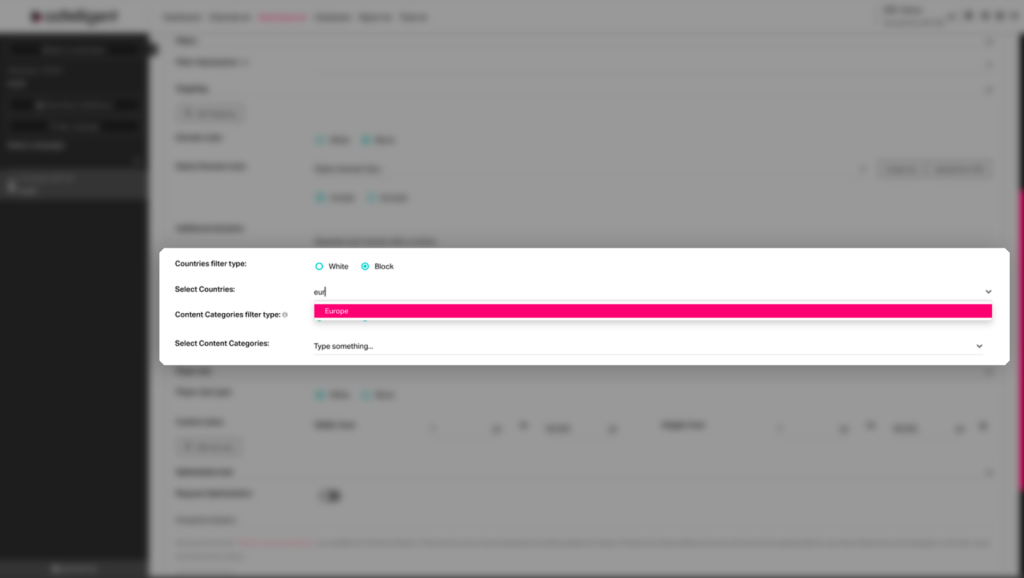
“Bid Pricing” Renamed to “Bidfloor“
We’ve updated the naming in RTB/PBS campaign settings for clarity.
The “Bid Pricing” option in RTB/PBS Campaign Settings is now called “Bidfloor” to better reflect its purpose.
No changes to functionality — just a clearer name to help you navigate settings more easily.
Improved Template Handling in Push Campaigns
We’ve improved the experience when working with XML Templates in Push campaigns.
📍 Where to find it:
Push Campaign Settings → Basic Settings → XML Templates → Template List
Now, when you select and apply a template, the template name stays visible even after saving the campaign — making it easier to keep track of what’s being used.
If you decide to remove the template, the name will disappear, but the markup will stay in place until you manually update or clear it. This makes template management more transparent and user-friendly.
New Content Categories Targeting for Direct Demand Campaigns
You can now use Content Categories targeting in campaigns with Direct Demand integration.
📍 Where to find it:
Direct Demand Campaign Settings → Advanced Settings → Targeting
This filter was previously only available for RTB, PBS, and Tag-based campaigns — and is now supported for Direct Demand too, giving you more precise control over where your ads appear.
New Content Settings
Managing content-based campaigns just got easier! You can now add two new parameters to your ad tags directly in the Tag Constructor:
📍 Where to find it:
Source Settings → Tag Constructor → Content Section
Just click the new buttons — the parameters will be added to your tag automatically, following the same logic as existing ones.
New Schain Nodes Targeting Option
You can now target by Schain node count in your campaign settings for more precise traffic control.
📍 Where to find it:
Campaign Settings → Advanced Settings → Targeting → Add Targeting
A new Schain Nodes filter lets you allow or block requests based on how many nodes are present in the supply chain object (schain) of a bid request.
When adding this filter, you can configure:
- Comparison type (Greater, Less, etc.)
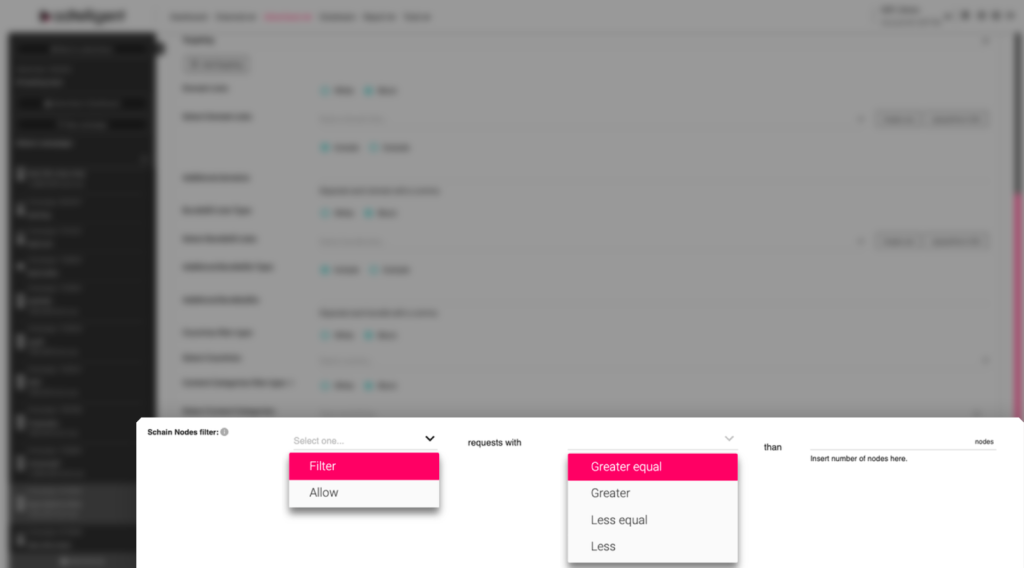
Also, now you can reset the Schain Nodes filter to its default state with a Reset button.
Reports & Metrics
New Reporting Options
We’ve expanded your reporting capabilities with two new content-based data points:
📍 Where to find it:
Source Settings → Tag Constructor → Content Section.
With these two new content-related data points, you can track performance by content length and content producer ID in the Content Data report view.
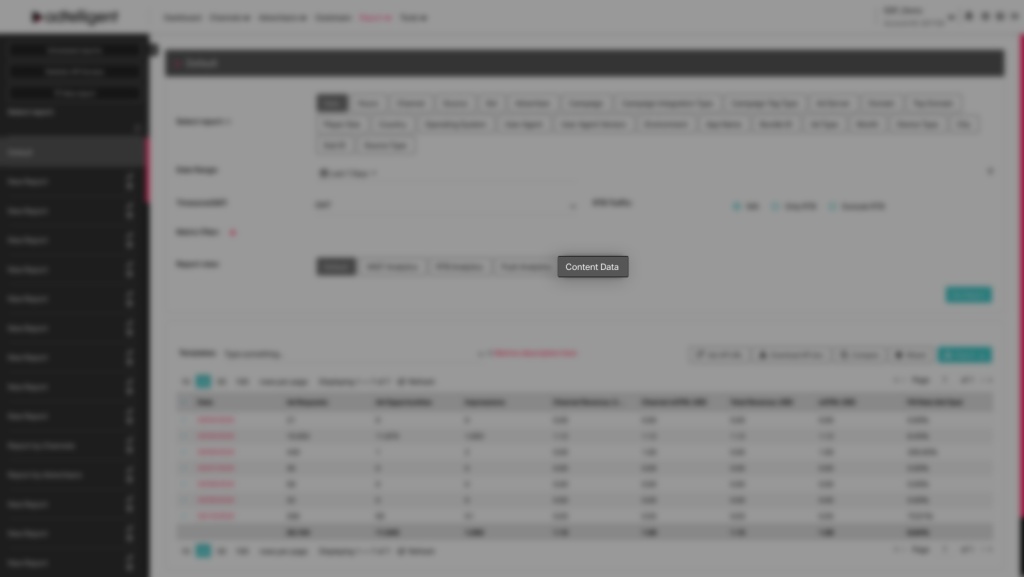
New Metrics Available in the Reporting API
We’ve expanded the Reporting API to include three key metrics:
- QPS (Queries Per Second)
You can now access these metrics directly via API calls — making it easier to monitor performance and manage traffic in real time.
No extra setup needed — just use your existing API access to start pulling the new data.
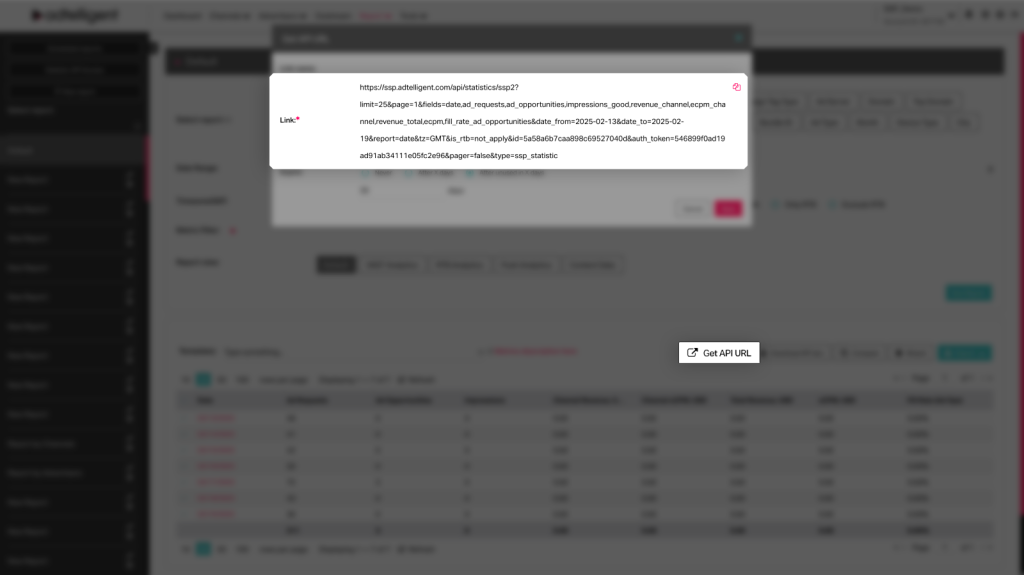
Bad Impressions Now Visible on SubID Level
We’ve added more transparency to your reporting with Bad Details now available in SubID Reports.
📍 Where to find it:
Reports → SubID Reports → Wizard
The Bad Details section is now open, showing bad impressions data broken down by SubID.
We’ve also made sure all related events are being properly collected and stored — so the data you see is complete and accurate.
This gives you a clearer view of SubID performance and helps you troubleshoot traffic issues faster.
SubID-Level Statistics Now Supported for Simple API Integrations
We’ve improved Simple API integrations by adding support for SubID-level statistics.
📍 Where to find it:
Campaign/Source Settings → External Statistics → Simple
You can now map SubID parameters directly in the interface. This allows us to collect and display performance data by publisher SubIDs — giving you more detailed insights.
The mapping works like this: stats from the demand side are matched with SubIDs on your end, so you can track performance more accurately and optimize accordingly.
Final Word
We’re excited about these product updates and their potential to improve your experience with Adtelligent.
As always, your feedback is invaluable in helping us shape the platform to better serve your needs. Stay tuned for more updates in the next quarter!